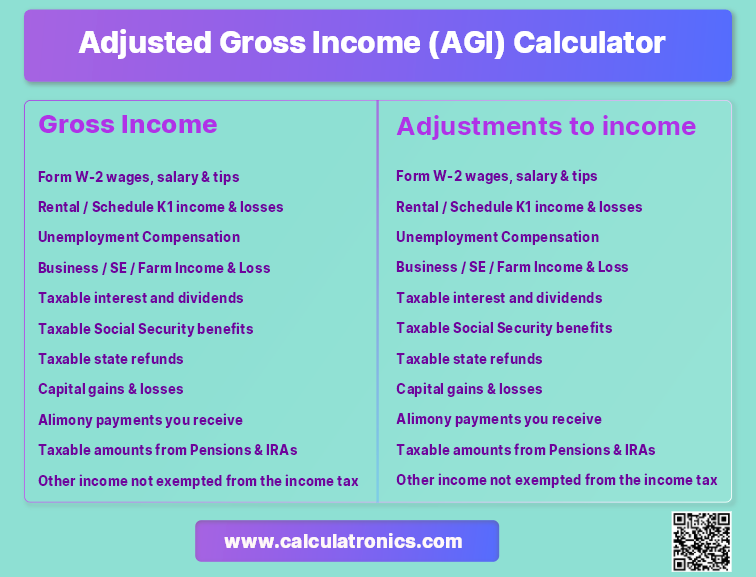How to Fill Out the AR4506 Form for Requesting Arkansas Tax Return Copies
You might be thinking, “How should I fill out the AR4506 Form to request copies of my Arkansas tax returns?” Here is the quick walkthrough.
- Gather necessary info like legal name, address, SSN, tax years requested, etc.
- Can also get copies from the preparer or employer instead of using the form
- Print or type information clearly on the form
- Include a $2 payment per requested tax year
- The taxpayer must sign and date the “Primary Signature” field
- The spouse must sign and date if joint return
- Mail or deliver the completed form and payment to the address on the form
- The form must be signed for the request to be processed
- Include authorization if requesting for a non-individual entity
Let’s dive into our guide, so I will provide you with a simple and straightforward guide to filling out the form, including the essential information you need to know and some tips and tricks to make the process run as smoothly as possible. You should Download the AR4506 Form first. To calculate Income Tax use our Arkansas Income Tax Calculator.
But wait, you should have Arkansas Tax return copies. If you don’t know how to get check out this guide.
How to Request Copies of Arkansas Tax Returns
Step 1: Gather the Necessary Information
The first step in filling out the AR4506 form is to gather all the required information. You will need the following details:
- Primary Legal Name: Enter your legal name as it appears on your tax returns.
- Spouse Legal Name (If Applicable): If you are married and filed a joint tax return, enter your spouse’s legal name.
- Current Mailing Address (City, State, and zip): Provide your complete mailing address to ensure the copies are sent to the correct location.
- Return(s) Requested (List Tax Year(s)): Specify the tax years for which you are requesting copies of your Arkansas tax returns.
- W-2(s) Requested (List Tax Year(s)): If you need copies of your W-2 forms, list the tax years for which you want them.
- SSN, FEIN, or ID Number: Enter your Social Security Number (SSN), Federal Employer Identification Number (FEIN), or ID Number.
- Daytime Phone Number: Include a phone number where you can be reached during normal business hours.
It’s important to note that there are alternate ways to obtain your tax information. If you had your tax return completed by a paid preparer, they should be able to provide a copy. Similarly, your employer should be able to supply you with copies of your W-2 forms.
Step 2: Fill Out the Form
Now that you have gathered the necessary information, you are ready to fill out the AR4506 form. Follow these instructions:
Print or Type Your Information
Clearly print or type your name, mailing address, SSN, FEIN (if applicable), Account ID, spouse’s information (if applicable), and the tax year(s) for which you are requesting copies of your tax returns.
Include Payment
Copies of tax returns cost $2.00 per year. Attach a check or money order to cover the payment. Please note that cash should not be sent through the mail. If you are submitting your request in person, you may pay with cash, but an exact change is required.
Step 3: Signatures and Submission
To complete the form, you must provide the necessary signatures. Please follow these guidelines:
- Primary Signature: If you are the taxpayer listed on the form, sign in the “Primary Signature” field.
- Title (if the primary name is a partnership or trust): If you are representing a partnership or trust as the primary name, enter your title in the designated field.
- Date: Write the date when you are signing the form.
- Spouse Signature (If Applicable): If you filed a joint return and your spouse’s signature is required, make sure they sign in the “Spouse Signature” field.
- Date: Record the date of your spouse’s signature.
Mail or Deliver Your Form
Mail the completed AR4506 form, along with the payment, to the address provided at the top of the form. If you prefer, you can also deliver it in person to the physical address mentioned. Remember, in order for your request to be processed, you must sign the form. If you are requesting copies for an entity other than an individual, make sure to include an authorization document along with the form.
Conclusion
Filling out the AR4506 form to request copies of your Arkansas tax returns is an important step in managing your financial records. By gathering the necessary information, accurately filling out the form, and submitting it along with the required payment, you can obtain the copies you need.
Remember, if you had your tax return completed by a paid preparer or need copies of your W-2 forms, there may be alternative ways to obtain this information.
If you still have questions about the AR4506 form or need assistance, consider reaching out to a tax professional or the State of Arkansas Individual Income Tax department directly. Now that you have the knowledge and confidence, go ahead and fill out the AR4506 form with ease.
FAQs
Where can I find the AR4506 Form?
You can download the AR4506 Form from a reliable source. Make sure you have the correct form before proceeding.
What information do I need to gather before filling out the AR4506 Form?
Gather the following information:
- Primary Legal Name
- Spouse Legal Name (if applicable)
- Current Mailing Address (City, State, & Zip)
- Return(s) Requested (List Tax Year(s))
- W-2(s) Requested (List Tax Year(s))
- SSN, FEIN, or ID Number
- Daytime Phone Number
Can I obtain my tax information through other means?
Yes, if you had a paid preparer complete your tax return, they should be able to provide a copy. Similarly, your employer should be able to supply you with copies of your W-2 forms.
How much does it cost to get copies of tax returns?
Copies of tax returns cost $2.00 per year. Make sure to include payment with your AR4506 Form.
How should I pay for the copies of tax returns?
Attach a check or money order to cover the payment. Cash should not be sent through the mail. If submitting the request in person, cash payment is accepted, but an exact change is required.
What should I do after filling out the AR4506 Form?
Sign the form as the taxpayer or representative, including the date. If applicable, have your spouse sign in the designated field with the date of their signature. Mail or deliver the completed form and payment to the provided address. Don’t forget to include any necessary authorization documents for entities other than individuals.
Can I get assistance or guidance in filling out the AR4506 Form?
If you have questions or need assistance, consider reaching out to a tax professional or the State of Arkansas Individual Income Tax department directly.
Please note that the information provided here is for guidance purposes. It is always recommended to refer to official sources and consult with relevant authorities for specific queries and concerns related to filing tax forms.